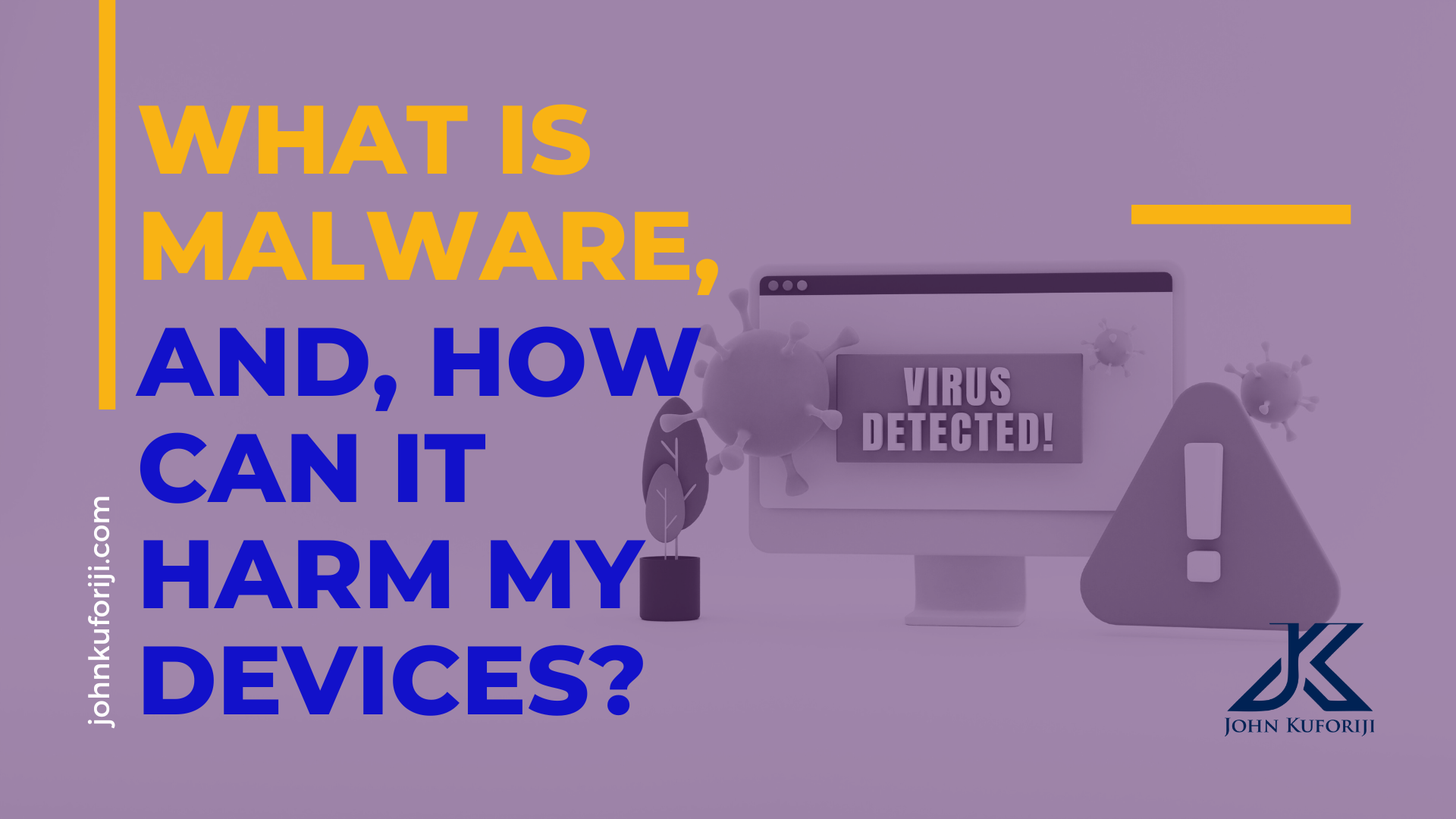
There’s something fascinating about cities—their beautiful skylines, sprawling shopping centers, and sleek cars that capture our attention. But beneath all this glamour lies a hidden world that often goes unnoticed. Beneath the surface of these thriving urban centers is an ecosystem ruled by some of the most resilient creatures on the planet: rats.
Rats seem to be everywhere, thriving even in the harshest conditions. So when I moved to the suburban countryside, hoping to escape them, you can imagine my surprise when I found droppings in my garage. It was a stark reminder that no matter where you go, these pests find a way in.
Rats are like uninvited guests, sneaking in, stealing your belongings, and leaving destruction behind. And just like these rodents, malware infiltrates your digital world, wreaking havoc. Malware, short for malicious software, is designed to harm your devices, steal your data, or spy on your activities. Now that you see the parallels, let’s explore the different types of malware and how they operate.
Types of Malware
1. Viruses: The Contagion
Viruses attach themselves to programs or files and spread whenever you run them, much like how a contagious illness spreads through contact. They can slow down your devices, corrupt files, and even crash entire systems.
2. Worms: The Silent Invader
Worms are like spies—they don’t need help from a host to operate. Once inside, they quietly replicate and spread across networks, consuming bandwidth and overloading systems. This often results in service disruptions, leaving legitimate users locked out.
3. Trojan Horses: The Sneaky Spy
Remember the story of the Trojan Horse? It looked harmless and inviting, but it secretly carried enemies inside. Similarly, Trojan malware disguises itself as something useful or trustworthy, convincing you to install it. Once inside, it opens a backdoor to your device, giving hackers control or access to your data.
4. Ransomware: The Hostage Taker
Ransomware locks your files and demands payment to unlock them. Unfortunately, even paying the ransom doesn’t guarantee recovery of your data. Regular backups are your best defense against this costly malware.
5. Spyware: The Digital Stalker
Spyware secretly tracks your digital activities—monitoring passwords, browsing habits, and more. It’s often used for identity theft, financial fraud, or even corporate espionage.
6. Adware: The Annoying Salesperson
Adware bombards you with unwanted advertisements and can slow down your devices. While not always malicious, it can open doors to more serious threats, turning a simple annoyance into a security risk.
How Malware Spreads
Attackers use deceptive methods to spread malware, making it seem harmless. Here are some common tactics:
-
Phishing Emails: Carefully crafted emails that look like they’re from trusted sources, tricking you into clicking malicious links or downloading infected files.
-
Unsecured Websites: Shady websites can infect your device just by visiting them—like walking into a dark alley where danger lurks.
-
Free Downloads: The saying goes, “The best things in life are free,” but in the digital world, free often comes with hidden costs. Free software might include bundled malware.
Signs of Malware Infection
Here are some common signs that your device may be infected:
-
Slower-than-usual performance.
-
Frequent and intrusive pop-ups.
-
Unexpected application crashes.
-
Missing or locked files.
-
Unexplained spikes in data usage.
Protecting Yourself: The Malware Survival Guide
Here’s how you can stay safe:
-
Install Antivirus Software: Think of it as your digital guard dog, ready to sniff out trouble.
-
Avoid Suspicious Links: Always double-check links before clicking. Think twice before you leap.
-
Update Your Software: Regular updates fix vulnerabilities that malware can exploit.
-
Backup Your Data: A reliable backup ensures your files are safe even if disaster strikes.
What to Do if You’re Infected
If you suspect malware on your device:
-
Disconnect from the internet to prevent further spread.
-
Run a full system scan using reputable antivirus software.
-
Remove any suspicious programs or files.
-
Seek professional help if the problem persists.
Final Thoughts
Just like rats, malware is persistent and resourceful, finding ways to invade your digital space. But with the right precautions and tools, you can keep your devices safe. Take a few minutes today to update your software, back up your data, and ensure your antivirus is active. A little effort now can save you from big headaches later.
Remember, staying vigilant is your best defense. As Mr. Monk would say, “You’ll thank me later.”
